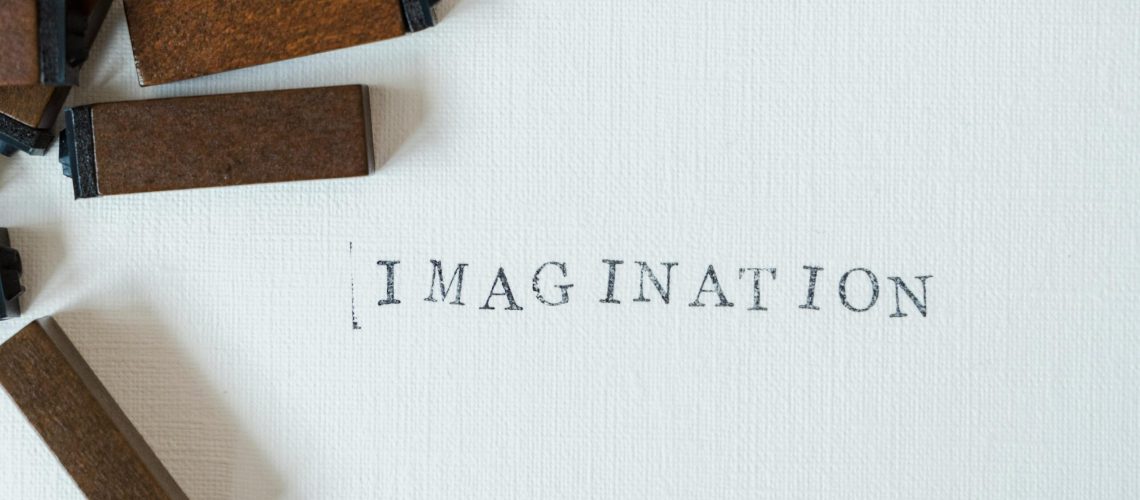(digital marketing and e-commerce)
If you’re in the digital marketing and e-commerce space, crafting effective UX writing is an essential part of creating an effective digital marketing website. Good UX writing not only increases user engagement but also helps to drive conversions. In this guide, we’ll provide practical advice for writing UX that converts for your eCommerce site. We’ll look at the key elements of good UX writing, discuss best practices, and provide tips for creating content that will help you reach your business goals.
Write headlines that pack a punch
Headlines are the first thing potential customers will see when they come across your eCommerce website. They should be compelling and captivating enough to entice people to read further. Crafting effective headlines is essential for success in online marketing and eCommerce.
In order to get the most out of your marketing websites, you must write headlines that will grab readers’ attention and pique their interest. A great headline should make people stop and think, as well as give them a clear indication of what they can expect from the content. It should include keywords that are relevant to your web marketing goals and be easy to read and understand.
When creating headlines, consider using action verbs, interesting adjectives, numbers and statistics, and wordplay. This will help ensure that your headlines stand out from the crowd and make a lasting impression on your readers.
Finally, remember that the key to writing headlines that pack a punch is to stay focused on your e-commerce marketing goals. Write headlines that will intrigue your target audience and get them excited about reading the rest of your content. With the right combination of words and phrases, you can create headlines that will draw people in and lead them down the path towards becoming a loyal customer.
Use persuasive language
When it comes to eCommerce marketing, the use of persuasive language is key. Writing that is convincing and draws users in can be the difference between a user making a purchase and leaving the page. A strong copywriting strategy is essential for effective web marketing.
One of the key elements of persuasive writing is using the right words to convince readers to take action. Words like ‘limited time’, ‘exclusive offer’, and ‘free shipping’ are all examples of persuasive language used in online marketing. Another important factor is making sure you target your content to the right audience. Knowing what motivates them to buy is essential.
Using powerful verbs and descriptive adjectives also helps to create more persuasive content. Verbs like ‘discover’, ‘unlock’ and ‘acquire’ have been proven to have a greater impact than generic words like ‘buy’ and ‘get’. As well as this, descriptive adjectives help to bring the product to life, allowing readers to visualise what they will receive.
Creating content that appeals to users’ emotions is also essential in persuasive writing. Showing customers how the product will benefit their lives or how it can make them feel can often be the tipping point for them to make a purchase.
Finally, it is important to make sure that your writing flows well and is easy to read. Avoid long paragraphs, jargon and too much technical language if you want your content to be persuasive. Writing that speaks to readers and helps them feel like they are being spoken to directly will always be more effective than writing that is dry and uninspiring.
Keep it short and sweet
Clear and Concise: Use simple language and avoid jargon to ensure that your message is easily understood by all users. Keep product descriptions, instructions, and error messages clear and concise.
User-Centric: Focus on the user’s needs and goals. Use language that speaks directly to the user and emphasizes the benefits of the product or service.
Calls to Action (CTAs): Use strong and action-oriented CTAs that clearly communicate what the user should do next. For example, “Add to Cart,” “Buy Now,” or “Sign Up.”
Trustworthy: Use language that instills confidence and trust in the user. Highlight security measures, return policies, and customer reviews to reassure users about the reliability of your eCommerce site.
Error Messaging: Provide friendly and helpful error messages that guide users on how to correct the error. Avoid blaming language and offer solutions instead.
Mobile-Friendly: Optimize your UX writing for mobile devices, keeping in mind limited screen space and different user behavior patterns on mobile devices.
Personalization: Use personalized language such as “You” and “Your” to create a sense of individuality and connection with the user. This helps to establish a personal relationship and foster trust.
Consistent Brand Voice: Maintain a consistent tone and style throughout your eCommerce site to establish a cohesive brand voice. This creates a memorable user experience and builds brand recognition.
Scannable Content: Use bullet points, headings, and short paragraphs to make your content easy to scan and digest. Users should be able to quickly understand the key information without having to read through lengthy blocks of text.
Testing and Iteration: Continuously test and iterate your UX writing to gather feedback from users and improve the overall experience. Use data and user feedback to make informed decisions about your content and messaging.
5. Use images and videos
Product Images: Use high-quality images that showcase your products from different angles, and include zoom functionality to allow users to examine product details. Make sure the images are optimized for quick loading and are visually appealing to entice users.
Product Videos: Include product videos that demonstrate how your products work or provide additional information about their features and benefits. Videos can engage users and help them make informed purchasing decisions.
Instructional Videos: Include instructional videos that guide users on how to use your products or assemble them. Clear and visually appealing videos can reduce user frustration and improve the overall user experience.
Tutorial Videos: Provide tutorial videos that showcase creative ways to use your products or provide tips and tricks for getting the most out of them. These videos can inspire users and encourage them to explore different uses for your products.
User-Generated Content: Encourage users to share images or videos of themselves using your products, and showcase this user-generated content on your eCommerce site. This can help create a sense of community and authenticity, and also provide social proof for your products.
Interactive Product Visualizations: Use interactive product visualizations, such as 360-degree product views or virtual try-on features, to allow users to interact with your products in a more immersive way. This can enhance the user experience and increase user engagement.
Explainer Graphics: Use graphics or infographics to visually explain complex information, such as product specifications, sizing charts, or installation instructions. Visuals can simplify information and make it easier for users to understand.
Product Comparison Tables: Use visual product comparison tables that highlight the key features and specifications of different products side by side. This can help users quickly compare and contrast products to make informed decisions.
Progress Indicators: Use visual progress indicators during checkout or form completion processes to show users how far they are in the process and what steps are remaining. This can help users understand the progress and reduce abandonment rates.
Accessibility Considerations: Ensure that all images and videos used in your eCommerce marketing site are accessible to all users, including those with visual or hearing impairments. Use alternative text (alt text) for images and provide closed captioning or transcripts for videos to make your content inclusive and accessible to everyone.
Remember to always test and optimize your use of images and videos based on user feedback and data to continually improve the user experience on your eCommerce site.